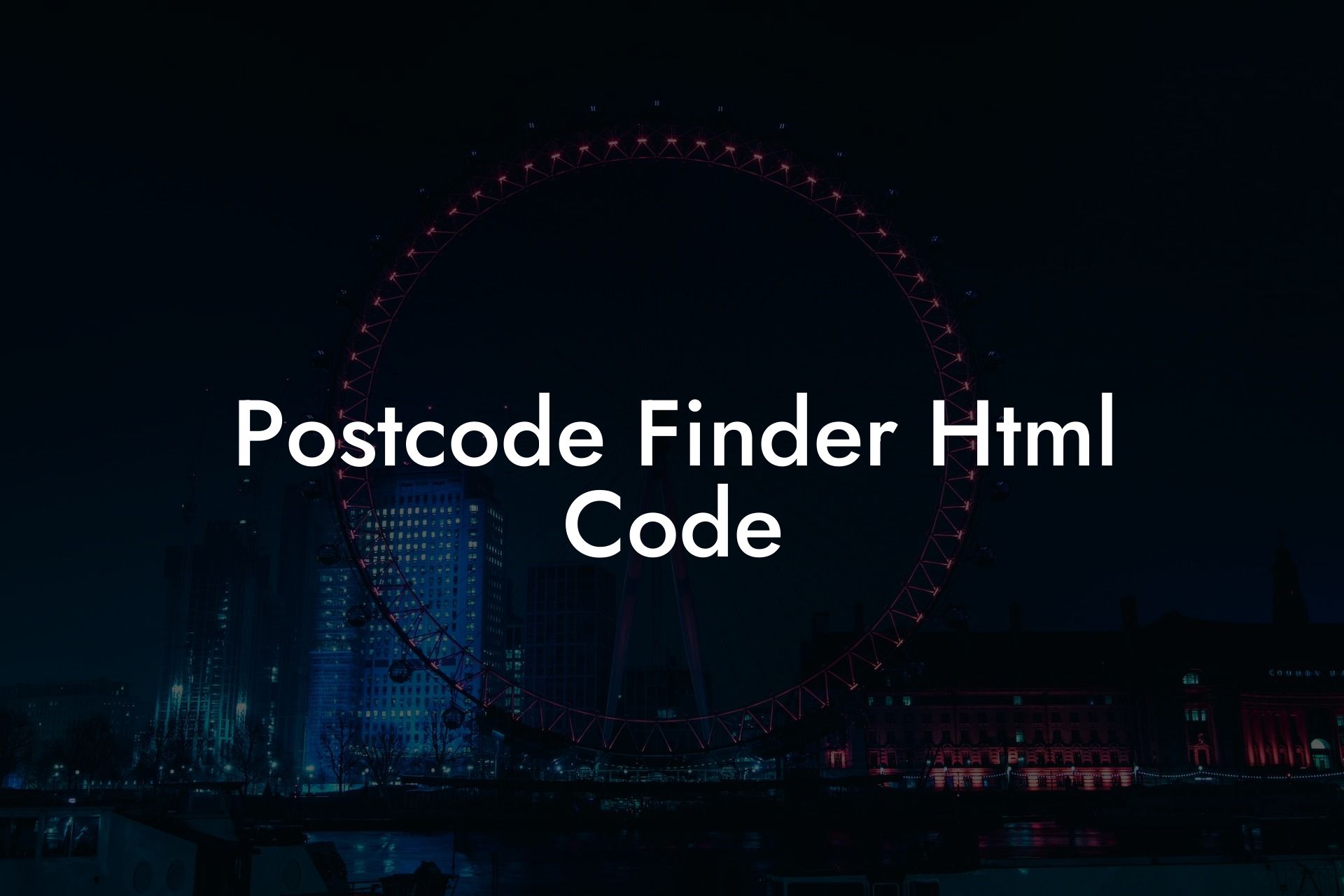What is a Postcode Finder?
A postcode finder is a tool that allows users to search for and retrieve postal codes, also known as zip codes, for a specific location. This tool is essential for various applications, including online shopping, logistics, and data analysis. A postcode finder can be integrated into a website or application using HTML code, making it easily accessible to users.
Are you working on a Product, Service, App or Research Project that needs UK Postcode & location data? Get a free sample of our UK Postcode Database today. Find out more →
Postcode Finder Html Code Table of Contents
How Does a Postcode Finder Work?
Benefits of Using a Postcode Finder
HTML Code for a Postcode Finder
Integrating a Postcode Finder with a Database
Best Practices for Implementing a Postcode Finder
Further Reading and Resources< Frequently Asked Questions What is a postcode finder HTML code?
How Does a Postcode Finder Work?
A postcode finder works by using a database of postal codes and their corresponding geographic locations. When a user enters a location, such as a city or street name, the tool searches the database to retrieve the corresponding postal code. The search can be performed using various methods, including API calls, database queries, or geocoding services.
Benefits of Using a Postcode Finder
Using a postcode finder can provide several benefits, including:
- Improved user experience: By providing an easy-to-use tool for finding postal codes, you can enhance the user experience on your website or application.
- Increased accuracy: A postcode finder can reduce errors caused by manual entry of postal codes, ensuring that the correct code is used for shipping, billing, or other purposes.
- Time-saving: With a postcode finder, users can quickly find the postal code they need, saving time and effort.
- Enhanced data analysis: By using a postcode finder, you can collect and analyze location-based data, providing valuable insights for business or research purposes.
Types of Postcode Finders
There are several types of postcode finders, including:
- Basic postcode finders: These tools allow users to search for postal codes by entering a location, such as a city or street name.
- Advanced postcode finders: These tools provide additional features, such as auto-complete, proximity search, and radius search.
- API-based postcode finders: These tools use APIs to retrieve postal codes, allowing for seamless integration with other applications.
HTML Code for a Postcode Finder
The HTML code for a postcode finder typically consists of a search form, a search button, and a display area for the search results. Here is an example of basic HTML code for a postcode finder:
<form>
<label for="location">Enter a location:</label>
<input type="text" id="location" name="location">
<input type="submit" value="Search">
</form>
<div id="search-results"></div>
Integrating a Postcode Finder with a Database
To create a functional postcode finder, you need to integrate it with a database of postal codes. This can be done using various programming languages, such as PHP, JavaScript, or Python. The database can be stored locally or accessed through an API.
Best Practices for Implementing a Postcode Finder
When implementing a postcode finder, it's essential to follow best practices to ensure accuracy, performance, and user experience. Some best practices include:
- Using a reliable database of postal codes
- Implementing validation and error handling
- Optimizing the search algorithm for performance
- Providing clear instructions and feedback to users
A postcode finder is a valuable tool for various applications, providing users with an easy way to search for and retrieve postal codes. By understanding how a postcode finder works, its benefits, and the types of postcode finders available, you can create a functional and user-friendly tool using HTML code. Remember to follow best practices and integrate your postcode finder with a reliable database to ensure accuracy and performance.
Further Reading and Resources<
Frequently Asked Questions
What is a postcode finder HTML code?
A postcode finder HTML code is a snippet of code that allows you to integrate a postcode search functionality on your website. This code enables users to enter their postcode and retrieve relevant location data, making it easier for them to find specific information or services related to their area.
Why do I need a postcode finder HTML code?
You need a postcode finder HTML code if you want to provide a convenient way for your website visitors to find location-specific information or services. This code is particularly useful for businesses, organizations, or individuals who offer location-based services, such as delivery, shipping, or local search.
How does a postcode finder HTML code work?
A postcode finder HTML code works by using a database of postcodes and corresponding location data. When a user enters their postcode, the code searches the database and returns the relevant information, which can include the user's location, nearby businesses, or other location-specific data.
What kind of location data can I retrieve using a postcode finder HTML code?
The type of location data you can retrieve using a postcode finder HTML code depends on the database and the code itself. Some common examples of location data that can be retrieved include latitude and longitude coordinates, city, state, country, zip code, and more.
Can I customize the postcode finder HTML code to fit my website's design?
Yes, you can customize the postcode finder HTML code to fit your website's design and layout. You can modify the code to change the appearance, layout, and functionality of the postcode search box and results display.
Is the postcode finder HTML code compatible with all devices and browsers?
The postcode finder HTML code is designed to be compatible with most devices and browsers, including desktop computers, laptops, tablets, and smartphones. However, the compatibility may vary depending on the specific code and the device/browser used.
How do I integrate the postcode finder HTML code into my website?
To integrate the postcode finder HTML code into your website, you need to copy and paste the code into your website's HTML editor. You may need to modify the code to fit your website's design and layout, and you may also need to add additional functionality or styling to make it work seamlessly with your website.
Can I use the postcode finder HTML code for commercial purposes?
Yes, you can use the postcode finder HTML code for commercial purposes, such as on an e-commerce website or a business website. However, you may need to obtain a license or permission from the code's creator or owner, and you may also need to comply with any applicable laws and regulations.
Is the postcode finder HTML code secure and reliable?
The postcode finder HTML code is designed to be secure and reliable, but the security and reliability may vary depending on the specific code and the implementation. It's essential to test the code thoroughly and ensure that it meets your security and reliability standards.
Can I use the postcode finder HTML code on multiple websites?
Yes, you can use the postcode finder HTML code on multiple websites, but you may need to obtain a license or permission from the code's creator or owner, and you may also need to comply with any applicable laws and regulations.
How do I update the postcode finder HTML code if the database changes?
If the postcode database changes, you may need to update the postcode finder HTML code to ensure that it continues to work correctly. You can update the code by replacing the old database with the new one or by modifying the code to work with the updated database.
Can I use the postcode finder HTML code to find postcodes in multiple countries?
Yes, you can use the postcode finder HTML code to find postcodes in multiple countries, but you may need to use a database that includes postcodes from multiple countries. You may also need to modify the code to work with different postcode formats and conventions.
How do I handle errors and exceptions with the postcode finder HTML code?
You can handle errors and exceptions with the postcode finder HTML code by implementing error-handling mechanisms, such as try-catch blocks or error messages. You should also test the code thoroughly to identify and fix any errors or exceptions.
Can I use the postcode finder HTML code with other location-based services?
Yes, you can use the postcode finder HTML code with other location-based services, such as Google Maps or geolocation APIs. You can integrate the postcode finder code with these services to provide a more comprehensive location-based experience for your users.
How do I optimize the postcode finder HTML code for search engines?
You can optimize the postcode finder HTML code for search engines by using relevant keywords, meta tags, and descriptions. You should also ensure that the code is fast, reliable, and provides a good user experience to improve your website's search engine ranking.
Can I use the postcode finder HTML code with responsive design?
Yes, you can use the postcode finder HTML code with responsive design to ensure that the postcode search box and results display adapt to different screen sizes and devices.
How do I test the postcode finder HTML code?
You can test the postcode finder HTML code by entering different postcodes and verifying that the code returns the correct location data. You should also test the code with different devices, browsers, and screen sizes to ensure that it works correctly in different scenarios.
Can I customize the appearance of the postcode finder HTML code?
Yes, you can customize the appearance of the postcode finder HTML code by modifying the CSS styles and layout. You can change the colors, fonts, and layout to fit your website's design and branding.
How do I handle user input errors with the postcode finder HTML code?
You can handle user input errors with the postcode finder HTML code by implementing input validation and error messages. You should also provide clear instructions and examples to help users enter their postcode correctly.
Can I use the postcode finder HTML code with other programming languages?
Yes, you can use the postcode finder HTML code with other programming languages, such as JavaScript, PHP, or Python. You can integrate the code with your preferred programming language to create a more comprehensive location-based solution.
How do I ensure the postcode finder HTML code is accessible to users with disabilities?
You can ensure the postcode finder HTML code is accessible to users with disabilities by following accessibility guidelines and best practices. You should also test the code with assistive technologies, such as screen readers, to ensure that it is accessible to users with disabilities.
Can I use the postcode finder HTML code for educational or research purposes?
Yes, you can use the postcode finder HTML code for educational or research purposes, such as teaching students about location-based services or conducting research on postcode data. You may need to obtain permission or a license from the code's creator or owner.
How do I get support or help with the postcode finder HTML code?
You can get support or help with the postcode finder HTML code by contacting the code's creator or owner, or by seeking assistance from online forums or communities. You can also refer to the code's documentation and tutorials for guidance and troubleshooting.